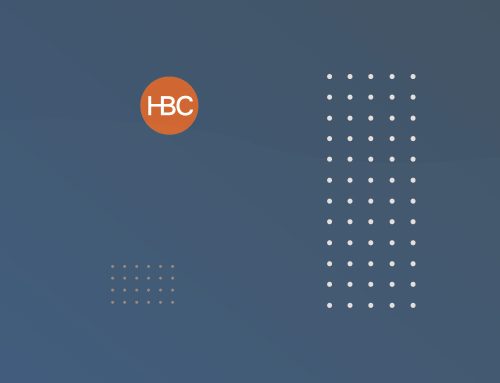HBC Secure: A Powerful Digital Solution
Features and Benefits
Use
- View one-time payments made to a card stored in a merchant’s database and automatic payments made from the card to merchants regularly.
- Display digital card information (full card number and details) needed for transactions without using a physical card.
Manage
- Turn cards on and off—when the card is off, no purchases or withdrawals are approved except for previously scheduled recurring payments.
- Enable controls to restrict card usage based on location, spending limit, merchant type, and transaction type.
- Establish alerts for specific card activities, such as each usage or declined transactions.
- Call designated phone numbers to activate a card, report it as lost or stolen, or set a PIN.
Understand
- Check transactions and account balances associated with enrolled cards. Transactions include enriched details to help cardholders identify them seamlessly.
- Get spend insight analytics to review when, where, and how transactions are occurring.
Protect
- Receive real-time alerts about suspicious activity.
- Freeze your card if it is lost or stolen.
- Control geographic usage (contact the bank for international usage settings).
How to Enroll
To enroll in HBC Secure, log in to your HBC Personal Mobile Banking App. From the Accounts screen, click on “My Cards” under Quick Links and follow the prompts to add new cards.
Support
If you have questions regarding HBC Secure, please call 888.494.4599.
Visit: HeritageBankofCommerce.bank
Equal Housing Lender • Member FDIC
Heritage Bank of Commerce © 2022